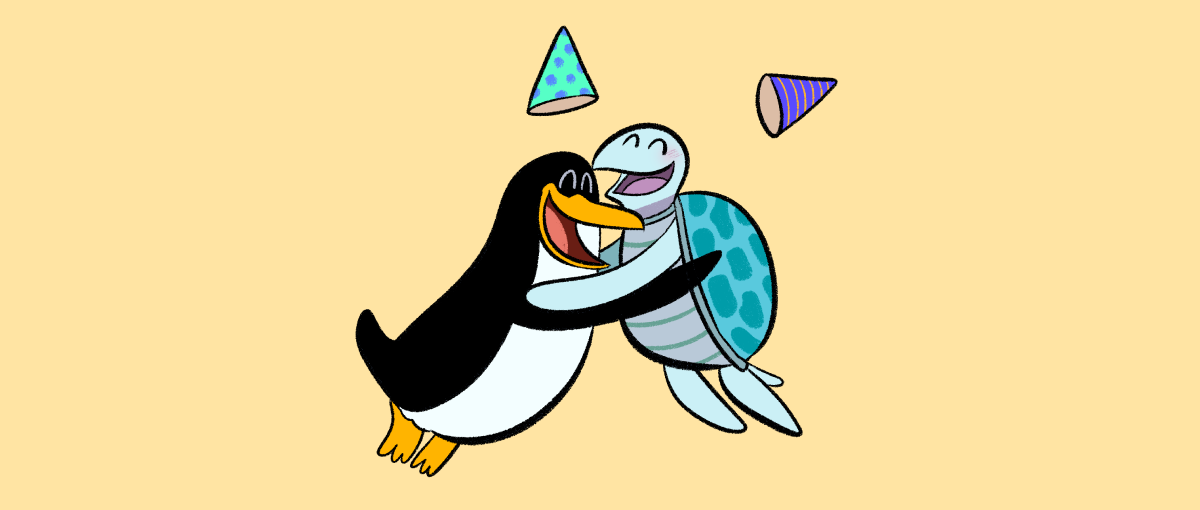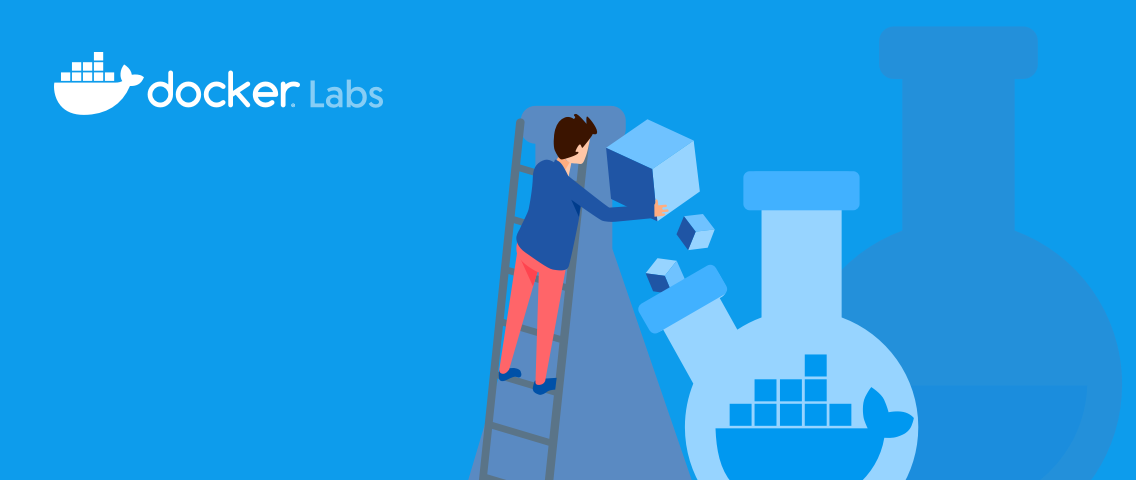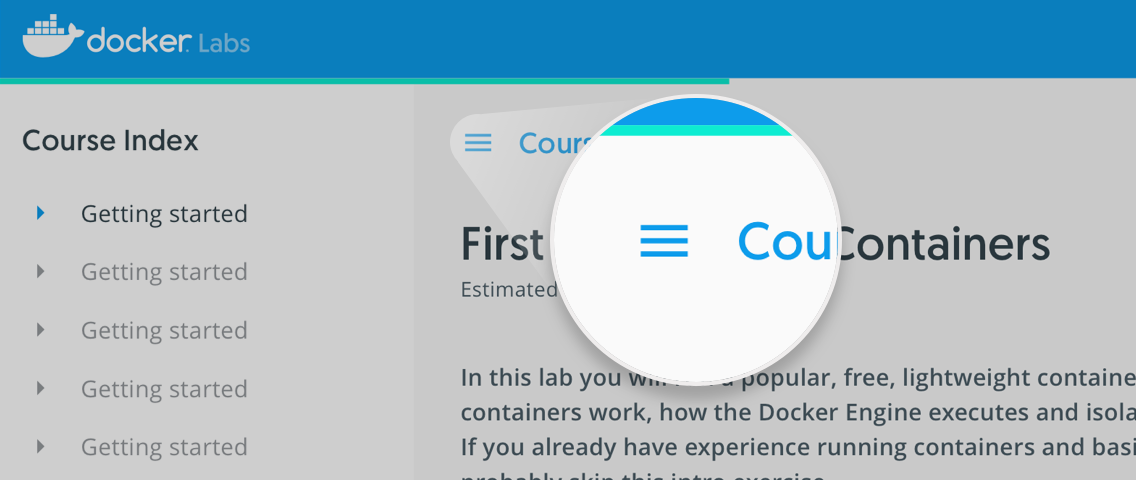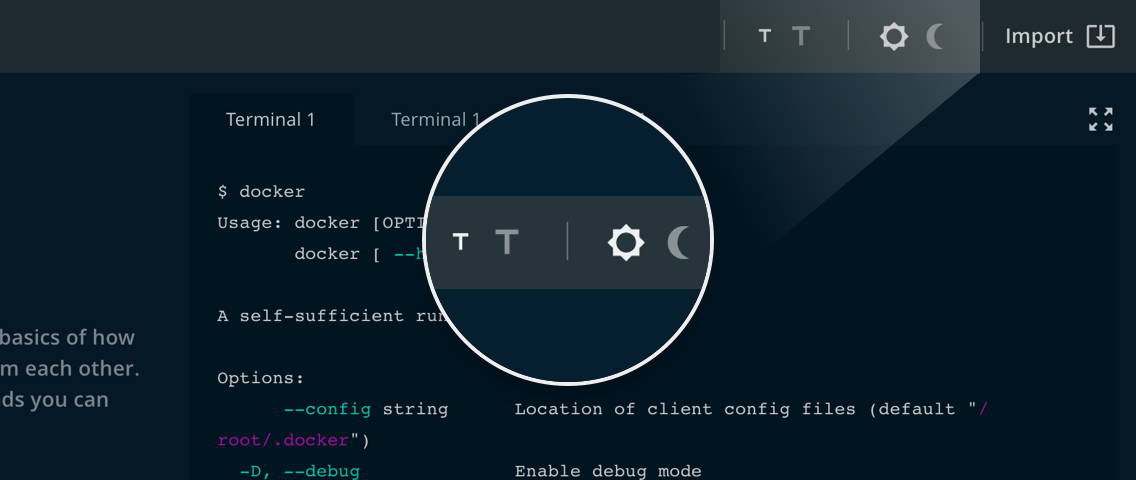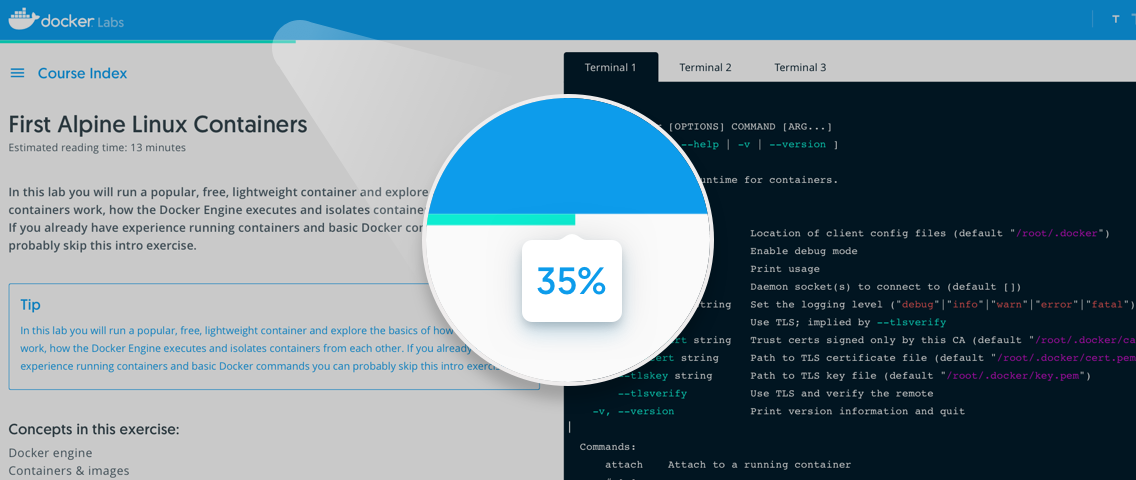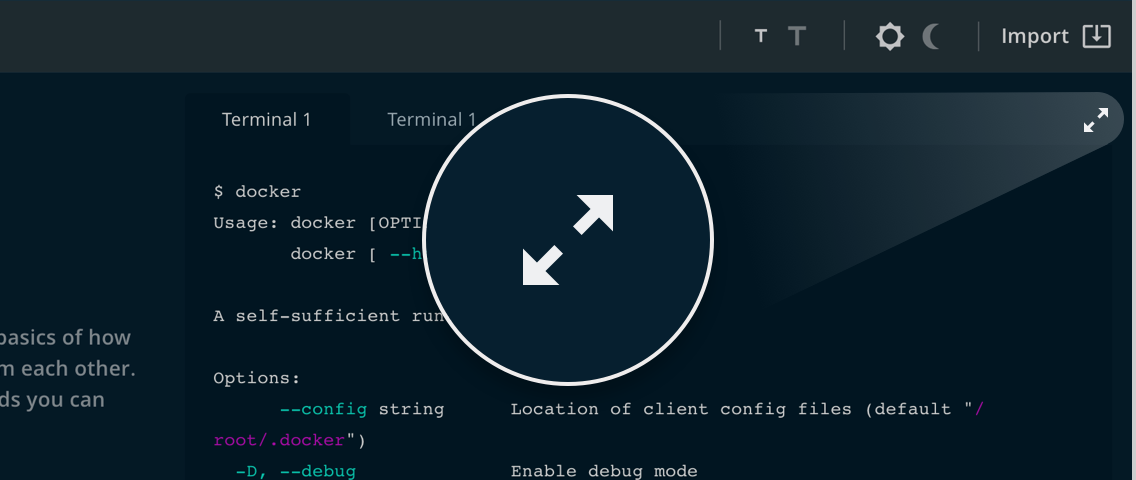Docker Sample Voting app is a distributed application which uses a Postgres database and Redis message queue, with application components running in Python, .NET and Node.js containers. All the components of the app are published in public images on Docker Hub.
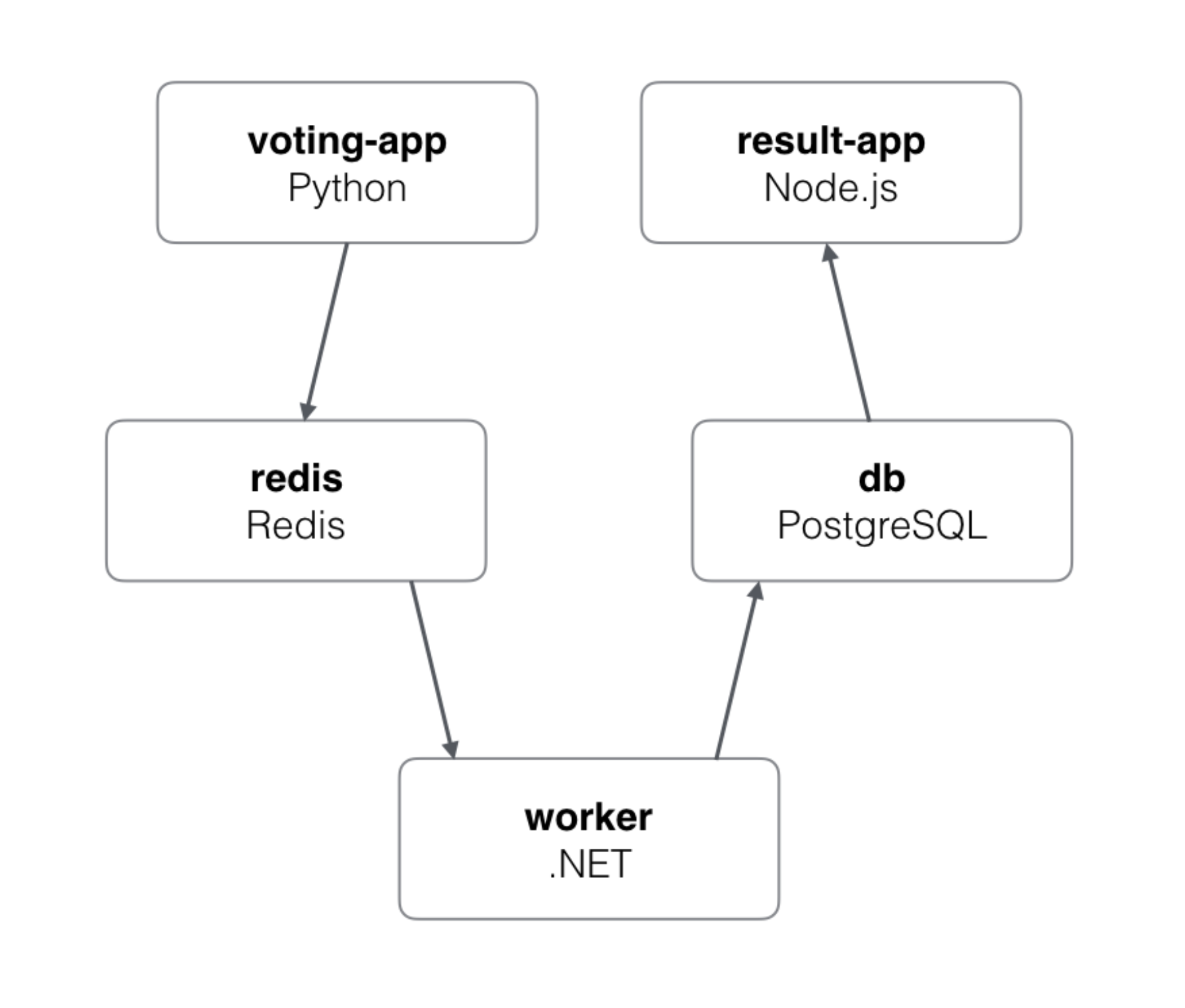
In this lab you’ll learn how to set up a sample voting app using Docker Swarm. You’ll gain experience of working with Docker Compose and Docker Swarm
Init your swarm
Let’s create a Docker Swarm first. Open up the first instance and initiate Swarm mode cluster.
docker swarm init --advertise-addr $(hostname -i)
This node becomes a manager node. The output displays a command to add a worker node to this swarm as shown below:
Swarm initialized: current node (xf323rkhg80qy2pywkjkxqusp) is now a manager.
To add a worker to this swarm, run the following command:
docker swarm join --token SWMTKN-1-41uv2d4keynz33b5z9nozygzfai4gpu7ufk33347i2vgfgtu1h-1vizoglo6pwz9w4hugim46ayl 192.168.0.18:2377
To add a manager to this swarm, run 'docker swarm join-token manager' and follow the instructions.
The above token ID is unique for every swarm mode cluster and hence might differ for your setup. From the output above, copy the join command (watch out for newlines).
Next, Open up the new instance and paste the below command. This should join the new node to the swarm mode cluster and this new node becomes a worker node. In my case, the command would look something like this:
docker swarm join \
--token SWMTKN-1-089phhmfamjor1o1qj8s0l4wdhyvegphg6vtt9p3s8c35upltk-eecvhhtz1f2vpjhvc70v6v
vzb \
10.0.50.3:2377
Output:
$ docker swarm join --token SWMTKN-1-089phhmfamjor1o1qj8s0l4wdhyvegphg6vtt9p3s8c35upltk-eecvhh
tz1f2vpjhvc70v6vvzb 10.0.50.3:2377
This node joined a swarm as a worker.
Show members of swarm
Type the below command in the first terminal:
docker node ls
The output shows you both the manager and worker node indicating 2-node cluster:
ID HOSTNAME STATUS AVAILABILITY MANAGER STATUS
xf323rkhg80qy2pywkjkxqusp * node1 Ready Active Leader
za75md1p0hpc2qswefj8uyktk node2 Ready Active
2. Cloning the repository
The source code repo for the sample voting app includes a Docker Compose file to bring up required microservices. Start by cloning the repo:
git clone https://github.com/dockersamples/example-voting-app && cd example-voting-app
3. Running Voting App Compose file
docker stack deploy --compose-file docker-stack.yml vote
4. Verifying the services
docker service ls
Wait for few seconds. Open up Swarm Visualizer tool
5. Accessing the voting app
The vote interface is then available on port 5000.
Click here to access the voting app

6. Accessing the results
The vote interface results is then available on port 5001. Click here to access the results
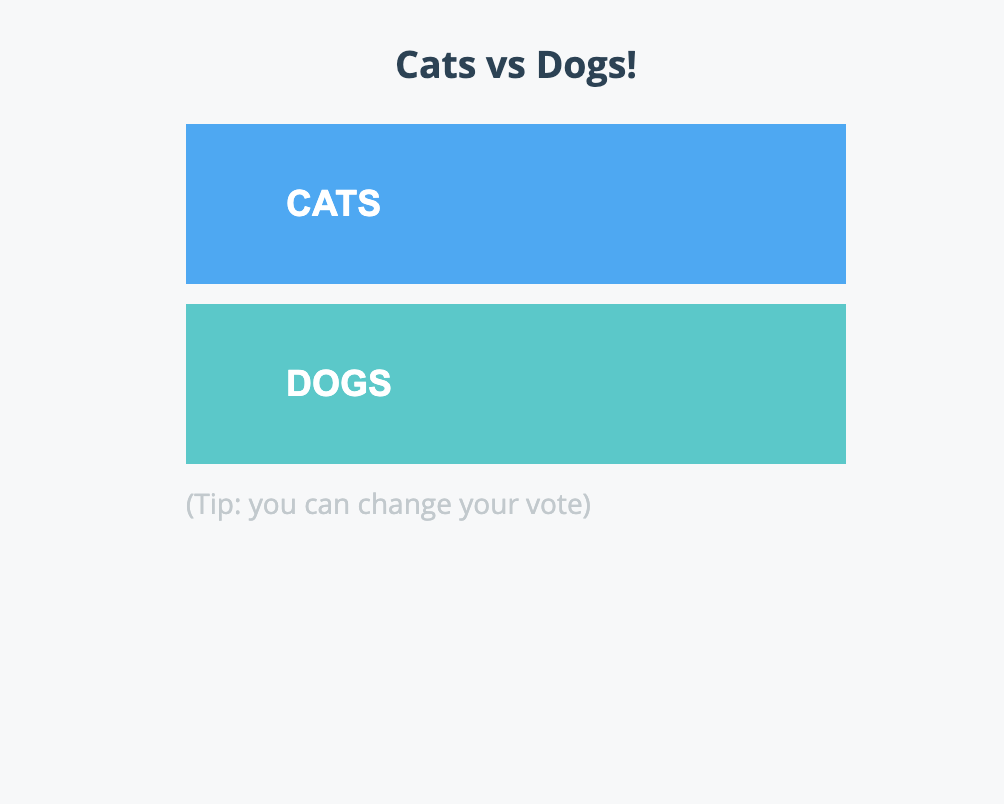
How does it work?
- A front-end web app in Python or ASP.NET Core which lets you vote between two options
- A Redis or NATS queue which collects new votes
- A .NET Core, Java or .NET Core 2.1 worker which consumes votes and stores them in…
- A Postgres or TiDB database backed by a Docker volume
- A Node.js or ASP.NET Core SignalR webapp which shows the results of the voting in real time
Quiz
Which application is used to collect the new votes?
- ( ) PostgreSQL
- ( ) NodeJS
- (x) Redis
Which application is used to display the results in real-time?
- ( ) ASP.Net
- (x) NodeJS
- ( ) Redis
In the above voting app, which node runs a visualiser container?
- (x) manager
- ( ) worker
- ( ) both